

Implementing Leadoo is extremely easy. Simply add the Leadoo bot script to your website header or the pages of your choice. You can also implement the chatbots to your website by using Google Tag Manager. Adding script through a CMS (e.g. Wordpress) Open Leadoo admin panel and open the chatbot section. Click the green "Code" button. Select and copy the… Continue Reading

How to increase your website traffic? (8 free ideas and 5 paid methods) Download the guide now 📉😟Wondering how you can boost your website traffic? Feeling overwhelmed by all the offers you get daily that… Continue Reading
How to implement the latest trends to achieve your marketing goals in 2020 Download this event's presentation in the chat below ⤵️ For many of us, the first quarter of the year is generally dedicated to updating and implementing new sales and marketing strategies, more specifically lead generation strategies. There are new lead generation tactics and strategies that continuously keep… Continue Reading
How to Double Your Online Sales in 2020 Download this event's presentation in the chat below ⤵️ New year, new targets! Perhaps you're feeling a bit overwhelmed, or perhaps you just cannot wait to get up to speed? Perhaps you're already flying! 🔥 Whatever the case, we bet you're willing to discover new tips and tricks that will make 2020… Continue Reading

If you have ever thought about how to design a chatbot that interacts naturally with your website visitors, you are in the right place! It does not require coding skills or PhD in AI. The… Continue Reading
The Team feature allows you to easily invite new members to ChatBot right from your dashboard. What’s more, you can assign different roles to your new teammates; decide who should get permission to reply livechats and who should focus on developing chatbots or monitoring reports. In turn, you can build a suitable team of chatbot designers, writers, and developers and… Continue Reading
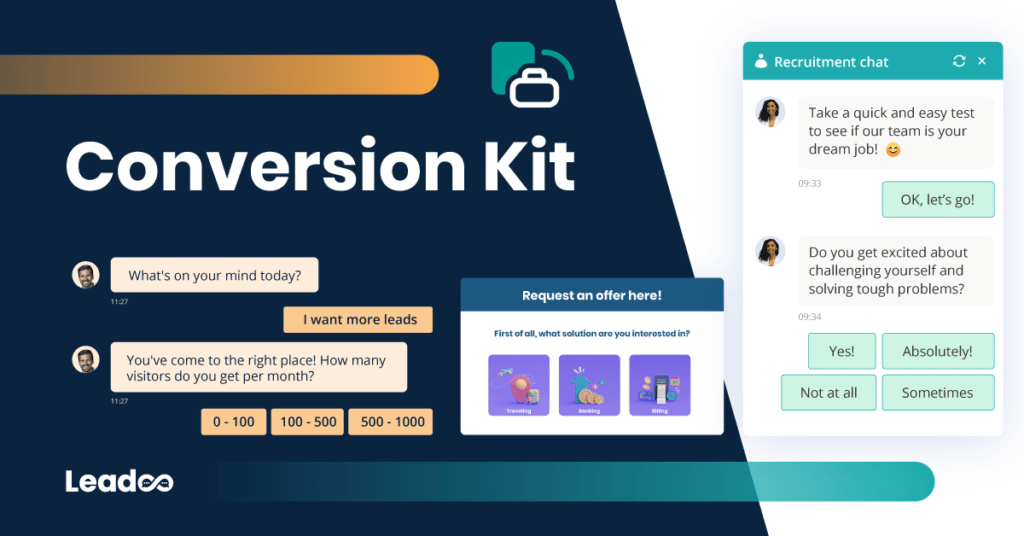
ConversionKit Convert visitors to customers, 24/7. Conversion Kit InpageBot InpageBot is the most effective tool for activating and converting website visitors at the right moment. Embedded within your website contentExtremely context specificHighly effective for lead… Continue Reading
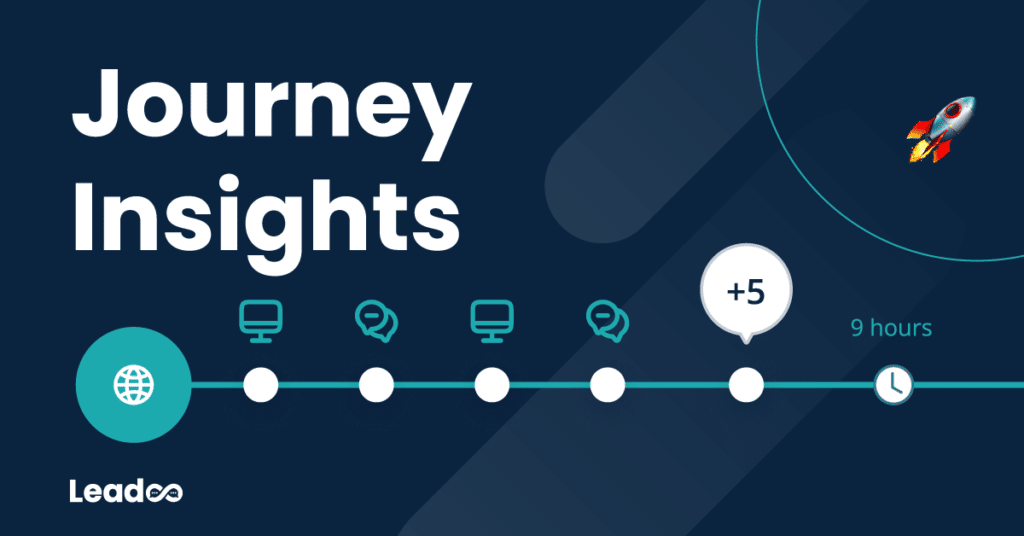
Journey Insights All your visitors' buyer journeys, visualised. 01 See behavioural insights Want to know how your visitors truly interact with your site, and how long it takes for them to convert? See a visual… Continue Reading
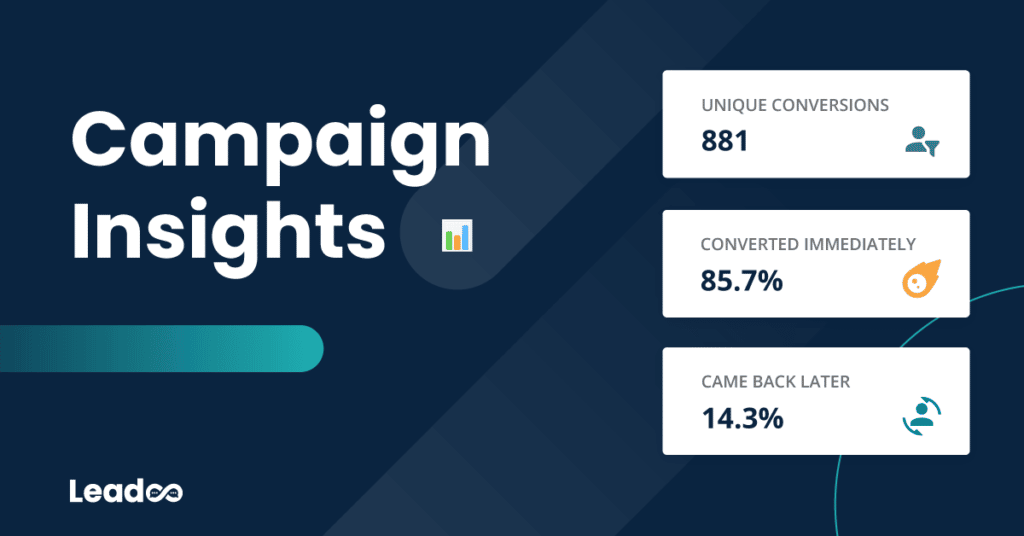
Campaign Insights Make your campaign efforts truly tied to revenue. 01 View visual buyer journeys Want to know how your brand campaigns in SEM are performing, but on a deeper level? Now you can. You… Continue Reading

Leadoo Sales Empower your sales teams with actionable, real-time data. Sales alerts Real-time insights into prospects Your customers are 6x more likely to close the deal if they get served at the right time. When… Continue Reading