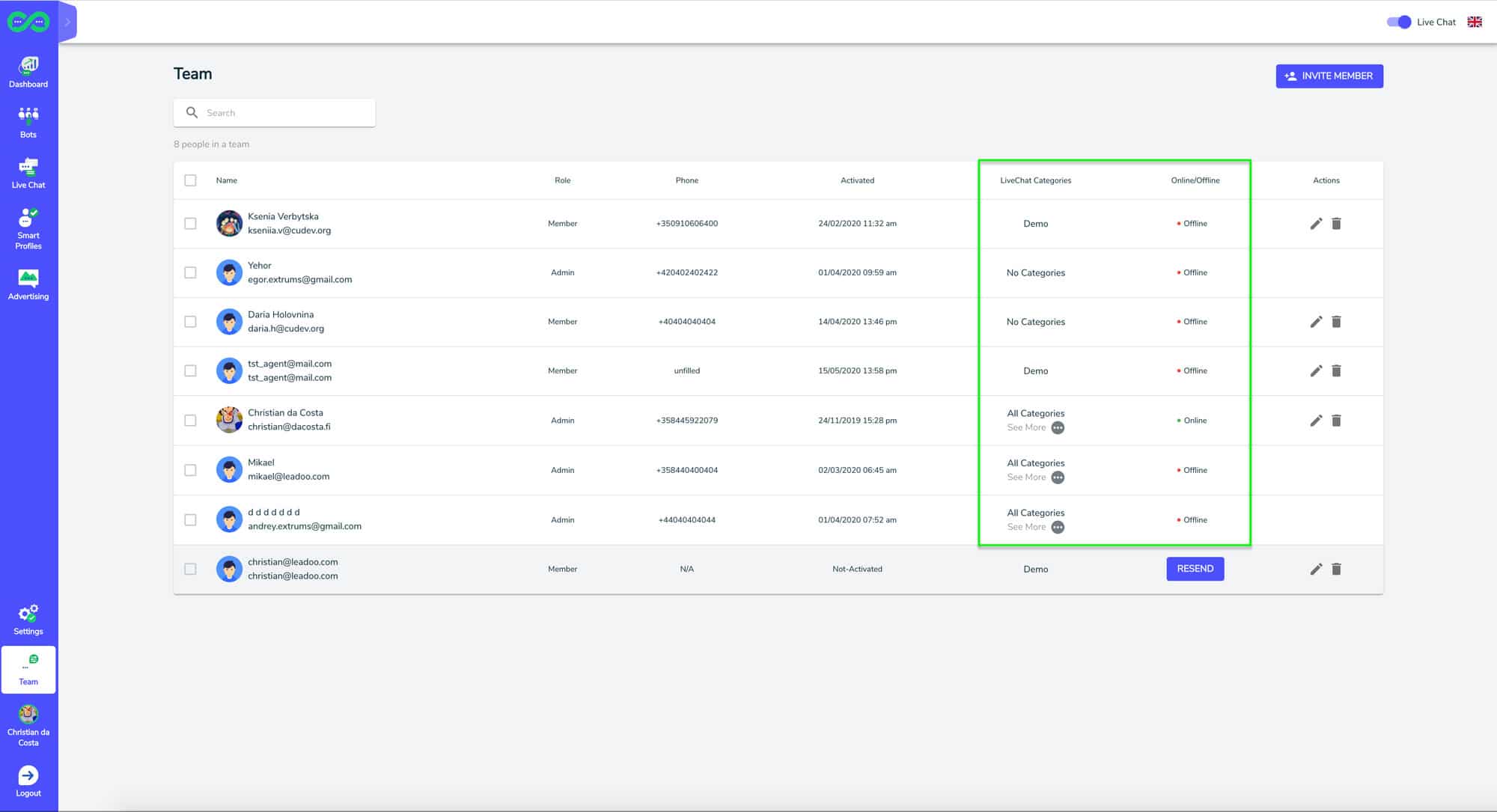The Team feature allows you to easily invite new members to ChatBot right from your dashboard.
What’s more, you can assign different roles to your new teammates; decide who should get permission to reply livechats and who should focus on developing chatbots or monitoring reports.
In turn, you can build a suitable team of chatbot designers, writers, and developers and collaborate with them to improve the performance of your chatbots.
How to add teammates to Leadoo?
- Open the “Team” page from the Leadoo Admin panel
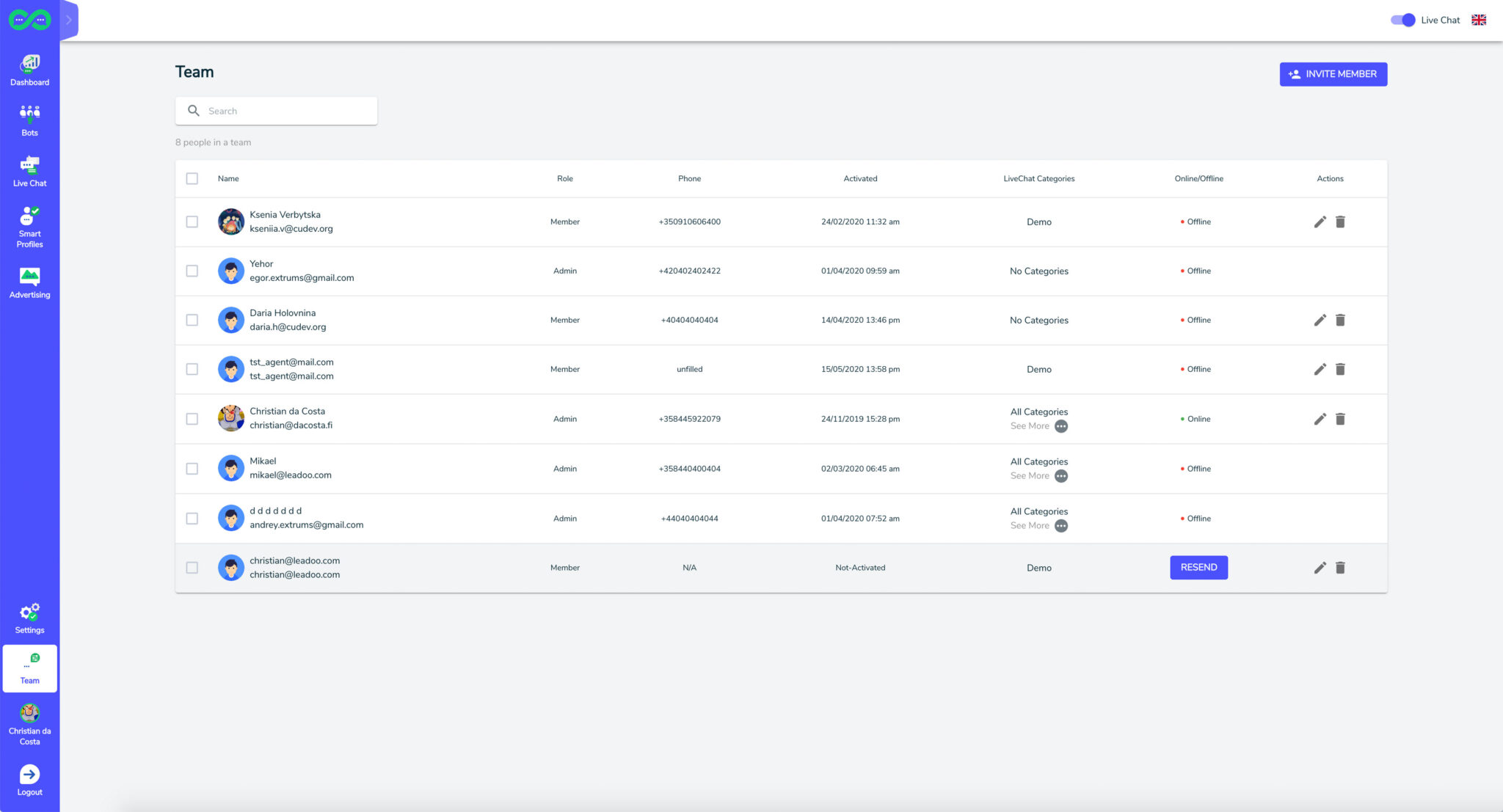
- Click the “Invite Member” button
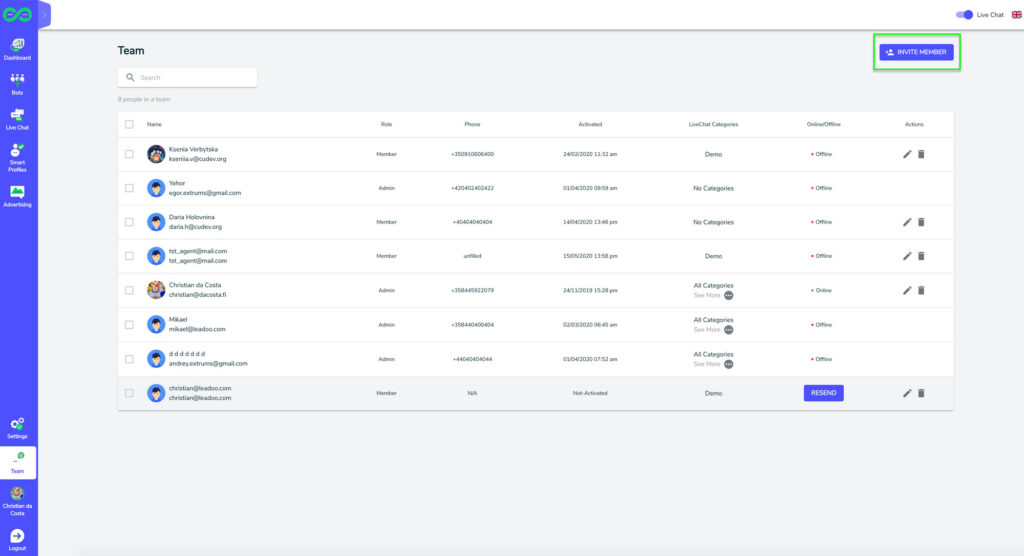
- Add the new users email address and define both the role and the livechat categories the member can reply.
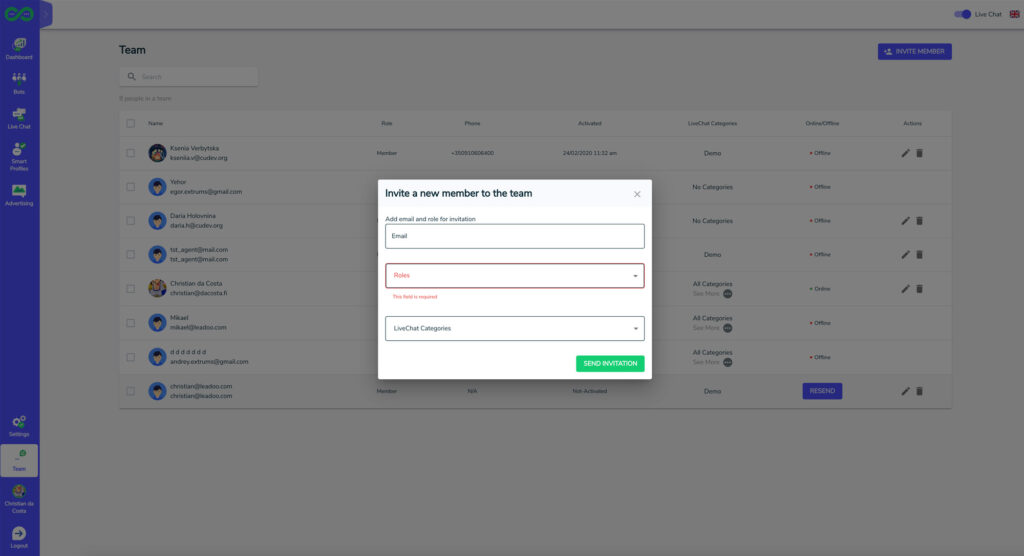
- Manage your members from the team view by seeing who is online and to which categories and roles each member belongs to.