

https://youtu.be/NIXWi1W24FU The first important differentiator of Leadoo Bots is that they are designed by a human. AI technology is useful and an important tool but a human can still spot the difference. You have deep knowledge of your industry as well as your customer’s needs and interests. It’s important that you show them this expertise and our customer success agents… Continue Reading
When you are either an Owner-user or Admin-user, you can access your Leadoo backend’s settings. From settings, you need to go to “General” and then to the tab “Other”. The first field you see is “Privacy Policy link” and you can add your own privacy policy link there. This will show up as a “By clicking or typing you accept… Continue Reading
Implementing Leadoo is extremely easy. Simply add the Leadoo bot script to your website header or the pages of your choice. You can also implement the chatbots to your website by using Google Tag Manager. Adding script through a CMS (e.g. Wordpress) Open Leadoo admin panel and open the chatbot section. Click the green "Code" button. Select and copy the… Continue Reading
Leadoo's automated activity alerts make sure that your bots keep triggering correctly. Leadoo monitors the triggers of bots automatically. Once per day, the system checks if the 7-day average number of triggers deviates from the 28-day average.The compared observation periods are set to 7 and 28 days in order to avoid getting activity alerts for normal fluctuation in traffic & triggers.… Continue Reading

Once you’ve built your Leadoo bot, you’re going to want to decide who will receive notifications when you get leads through conversations with the bot. https://youtu.be/fOFCYNVQbyc To add lead notifications to your bot, first go… Continue Reading

When you log in to your Leadoo account the first thing you will see is your Leadoo dashboard. https://youtu.be/OiiLpgb259I This is the place where you can go regularly to check the status of your lead generation… Continue Reading

Once you are done building your first ChatBot and you are ready to go live, remember to save the bot to continue. https://youtu.be/1t8rCYjBXj0 Step 1: Open the code generator The next thing you want to do… Continue Reading
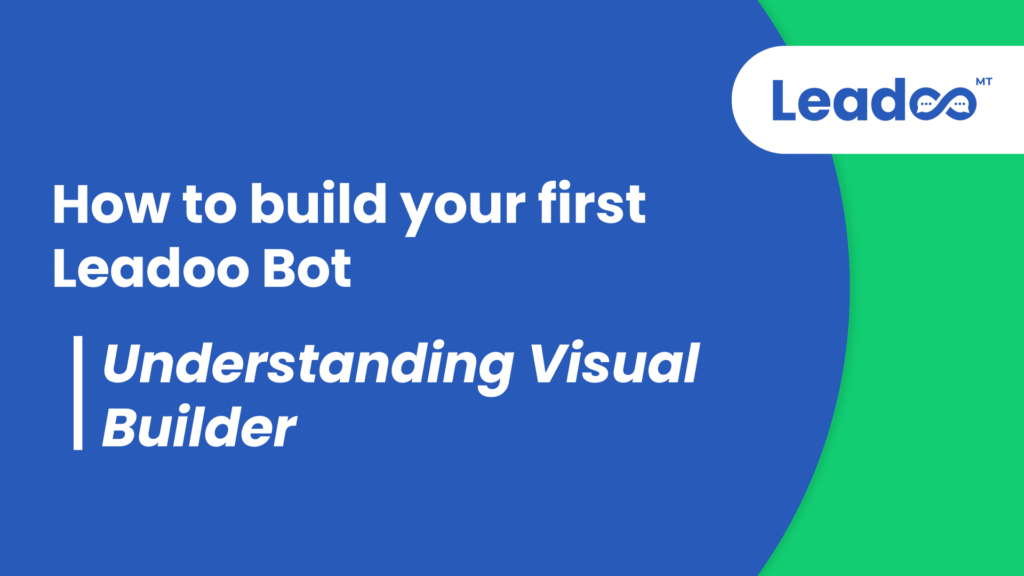
When using the visual bot builder to create your first bot there are few different ways to begin. https://youtu.be/Wre-QVYZbB0 Option 1: You can start by choosing a suitable bot node from the left side menu.… Continue Reading
We take pride in our service that helps each Leadoo customer achieve better results faster. Here's what we offer for all paid subscriptions. Dedicated Leadooer gets you going When your contract begins, you will be assigned a personal conversational marketing & conversion expert from the Leadoo team. Your very own Onboarding Manager will help you with a seamless setup. No… Continue Reading
I bet you've some time in your life heard a less-than-awesome experience from someone who started using a SaaS-product? Perhaps you even had one yourself. And now you're wondering: How is Leadoo supposed to be better than other similar Martech tools in this regard? Time to find out! What happens after I sign the contract Our secret sauce in delivering… Continue Reading